About 4 in 10 small businesses currently use in-house text messaging, and that number is expected to grow. Office chat offers a variety of communication benefits that go beyond what email can offer—and even the smallest firms can take advantage of those benefits, says Adam Schwam, president of Sandwire Corp., a Farmingdale, NY-based information technology firm.
“Email is like a productivity black hole,” he says, noting that it’s often hard to discern what’s urgent and what’s not within the high volume of email that business owners get. “In-house messaging allows you to deal with the most pressing matters first.”
That’s not to say email is going away. “Among all collaboration tools in the workplace, email is still king,” says Peter Tsai, senior technology analyst at Austin-based Spiceworks, a platform connecting tech buyers and sellers in the IT industry. “But chat apps such as Google Hangouts, Slack and Skype for Business are on the rise because they can help improve collaboration among teams in the workplace.”
In addition to making on-premises communication quick and efficient, in-house messaging can help small businesses expand by making it easier to communicate with remote employees or contractors. Most platforms allow users to post their status, showing whether they’re available, busy or out of the office. Also, because most messaging apps are cloud-based, teams can work seamlessly across multiple platforms and devices—a distinct plus for a mobile workforce.
While most chat apps have a free version, paid versions offer richer capabilities, including enhanced archiving features, expanded searchability, videoconferencing and document- and screen-sharing.
In the not-too-distant past, a company would have had to buy, store and maintain an in-house messaging application for these types of capabilities. “Now, these new tools give small firms access to the big-boy toys,” Schwam says.
Where to Begin
Online review sites like Capterra and PCMag.com offer reviews and rankings of instant messaging software. Among the most popular applications to check out are:
- Workplace by Facebook, with a free version and a paid version starting at about $3 per month/per user
- Stride, an upgrade of HipChat, which offers a feature-rich free version and a paid version for $3 per user, per month
- Skype for Business, which has a free “Basic” download and a richer version included as part of the Office 365 Business Essentials subscription (starting at $5 per user, per month)
- Google Hangouts is included in a G Suite subscription, which ranges between $5 and $10 per user/per month
- Slack’s free version (which includes voice and video calls, as well as file-sharing) or a paid version starting at $6.67 per month/per user
Keep in mind that whichever collaboration tool you choose, it pays to have a workplace messaging policy. The ePolicy Institute offers IM best practices, including creating a policy to provide clear guidelines around messaging for personal use.
Print this article



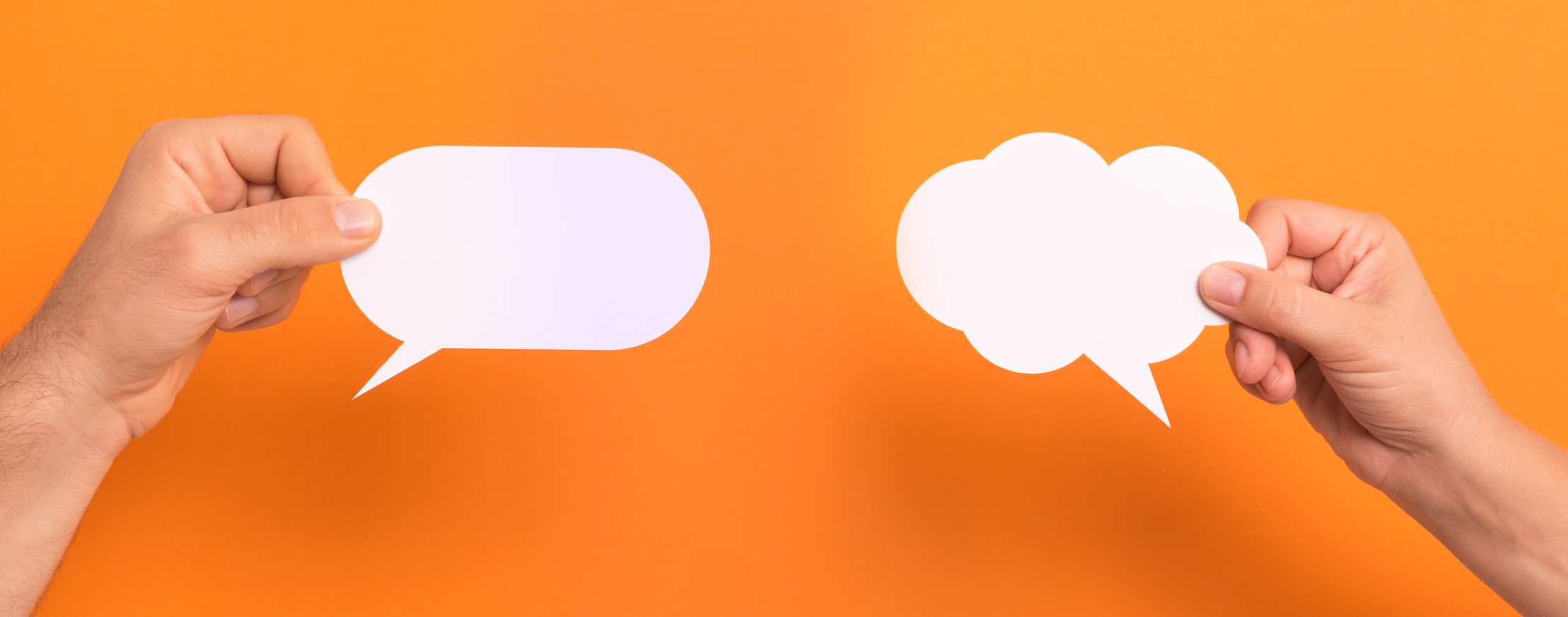
0 Comments